Staying competitive and innovative is critical for businesses today, and cloud technology provides the tools to streamline operations, improve efficiency, and ensure data security. With the ability to access files faster and manage complex data more easily, many companies are moving to the cloud. In 2021, cloud migration accelerated as businesses adapted to remote work due to the COVID-19 pandemic. A survey by Centrify and CensusWide revealed that 48% of companies began to fast-track their cloud migration plans during the pandemic, a significant shift from the 43% of companies that had no such plans before March 2020.
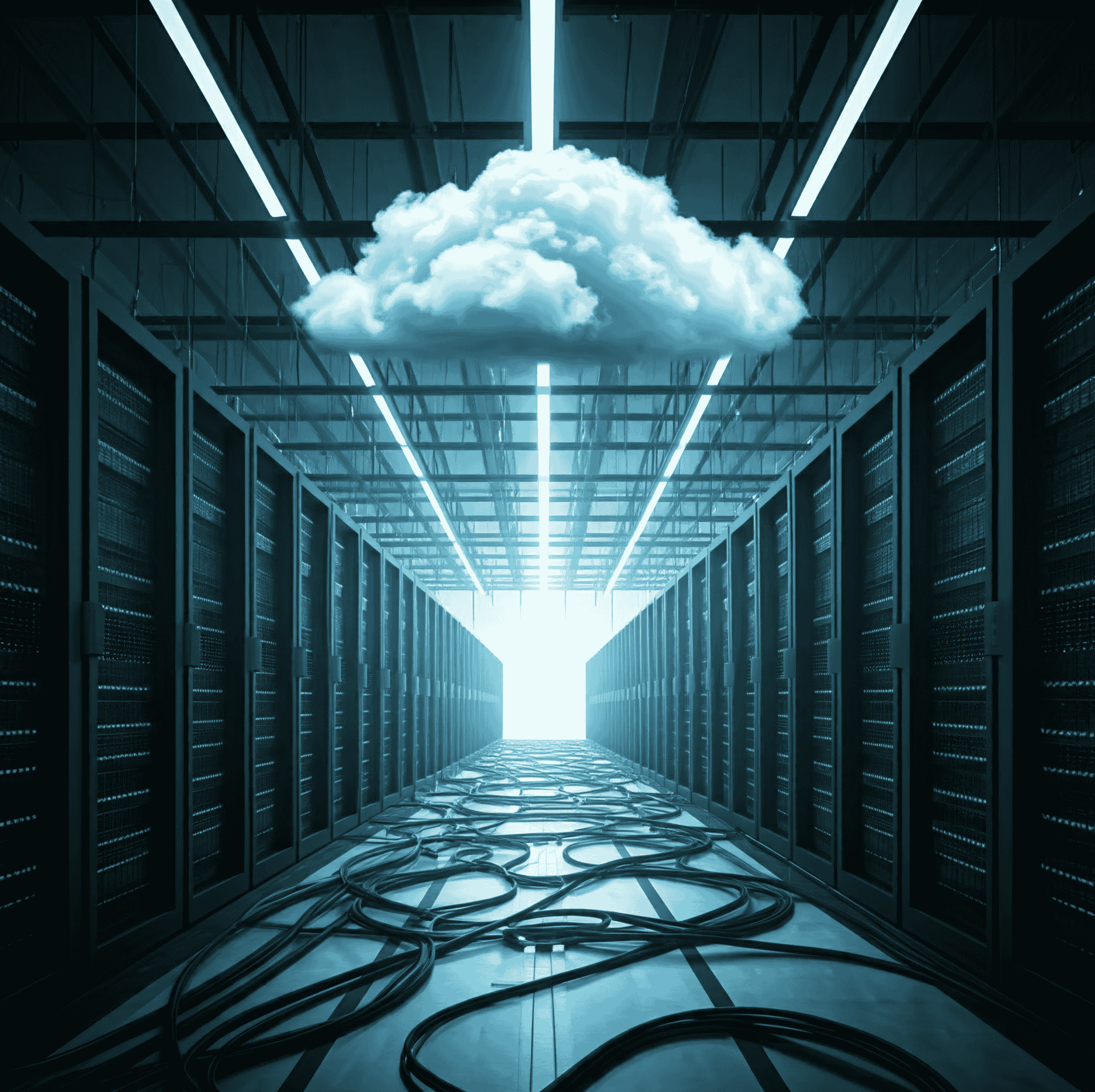
What is the Cloud?
Cloud technology refers to the delivery of services like storage, computing power, and software over the internet, rather than relying on on-premises servers. Essentially, the cloud allows companies to manage their data and applications remotely, offering flexibility, scalability, and cost savings. Workers can access company systems and files from anywhere, and companies no longer need to maintain physical servers, as all data is stored and managed in the cloud.
Top Cloud Service Providers
Several cloud service providers dominate the market, each offering unique advantages for businesses:
- Amazon Web Services (AWS): Known for its comprehensive cloud platform, AWS is favored by startups and large enterprises alike. Companies like Pfizer, Disney, and General Electric are among its users.
- Google Cloud Platform (GCP): GCP offers robust services such as storage, big data, and machine learning, making it a favorite for companies like PayPal, Verizon, and Twitch.
- Microsoft Azure: This platform is popular for its integration with Microsoft products and services, used by companies like Xbox and Reuters.
- Alibaba Cloud: A dominant player in China, this service focuses on AI and security, with companies like Ford and AirAsia as clients.
- Salesforce: Best known for its CRM, Salesforce also provides cloud services used by top brands like Coca-Cola and Spotify.
8 Benefits of Moving to the Cloud for Businesses
- Cost Savings: Cloud technology eliminates the need for on-site servers, allowing businesses to pay only for the services they use, saving significantly on infrastructure costs.
- Improved Data Security: Cloud providers offer advanced security features, including encryption and firewalls, ensuring data protection.
- Better Data Insights: Cloud platforms often come with built-in analytics tools, enabling businesses to gain valuable insights quickly.
- Reliable Data Recovery: In the event of an emergency, cloud technology allows easy access to backed-up data, improving disaster recovery.
- Scalability: Businesses can easily scale up or down their cloud services as needed, paying for only what they use.
- Enhanced Collaboration: Teams can work simultaneously on the same documents from different locations, with all updates automatically synced.
- Environmentally Friendly: Cloud technology reduces the need for physical data centers, saving energy and lowering the environmental impact.
- Time Savings: Cloud technology speeds up processes such as employee training and system updates.
Potential Risks of Moving to the Cloud
While the benefits of cloud technology are substantial, businesses should also be aware of the potential risks:
- Time-Consuming Migration: Migrating data to the cloud can be complex and time-intensive, requiring careful planning.
- Data Loss: Incompatibilities between old and new systems could result in lost data during the migration process.
- Reduced Control and Visibility: Once data is stored in the cloud, control over it is handed to the cloud provider, which can limit internal access.
- Dependence on Third-Party Technical Support: Any technical issues will need to be resolved by the cloud provider, potentially leading to delays.
Examples of Businesses Moving to the Cloud
1. Spotify
- Cloud Provider: Google Cloud Platform (GCP)
- Details: Spotify moved to the cloud to handle its vast amount of music data and improve user experience. The company needed scalable infrastructure to manage its growing number of users and to deliver personalized recommendations to its audience. By leveraging GCP, Spotify enhanced its data processing capabilities, allowing it to analyze user behavior in real-time and offer better music recommendations.
2. Coca-Cola
- Cloud Provider: Amazon Web Services (AWS)
- Details: Coca-Cola leverages AWS for a variety of purposes, including improving operational efficiency, customer engagement, and data analytics. By moving to the cloud, Coca-Cola has streamlined its processes, enabled better customer experiences (like vending machines that accept payments via mobile apps), and made data-driven decisions that optimize supply chain and marketing operations.
3. General Electric (GE)
- Cloud Provider: Microsoft Azure
- Details: GE shifted its industrial operations to the cloud to drive innovation in its digital transformation journey. Using Azure, GE was able to centralize its massive data generated by its various industrial businesses and apply machine learning and analytics to optimize industrial processes. The company’s cloud-based approach has improved asset performance management and predictive maintenance across sectors like aviation and energy.
4. NASA
- Cloud Provider: AWS
- Details: NASA has embraced cloud technology to store and process massive amounts of space exploration data. By migrating its archives to AWS, NASA has been able to provide global access to high-resolution satellite imagery and other important scientific data, supporting both researchers and the public in space-related discoveries. The scalability and cost-effectiveness of AWS have also enabled NASA to manage data more efficiently.
5. Netflix
- Cloud Provider: AWS
- Details: Netflix transitioned its entire infrastructure to the cloud, primarily using AWS to handle its massive streaming operations. Netflix uses AWS to power its global network of content distribution, ensuring seamless video streaming and reliable service to millions of users around the world. Additionally, Netflix leverages AWS’s machine learning and analytics capabilities to personalize content recommendations and optimize content delivery.
6. Pinterest
- Cloud Provider: AWS
- Details: Pinterest adopted AWS to manage its rapid growth and massive image database. With millions of pins and user interactions each day, Pinterest needed a highly scalable and flexible cloud infrastructure. AWS enabled the company to store and process images and user data at scale while maintaining fast, reliable access for users. Pinterest also leverages AWS machine learning services to enhance its image recognition and recommendation systems.
7. Unilever
- Cloud Provider: Microsoft Azure
- Details: Unilever migrated its digital marketing and supply chain operations to Microsoft Azure. By doing so, Unilever has improved its ability to analyze real-time data and make faster decisions related to product demand, inventory, and supply chain management. Azure’s scalable cloud services have helped Unilever optimize its logistics and streamline communication between global teams.
8. Zoom
- Cloud Provider: Oracle Cloud
- Details: The video conferencing giant Zoom turned to Oracle Cloud Infrastructure to scale up its operations during the COVID-19 pandemic when demand for virtual meetings skyrocketed. Oracle Cloud helped Zoom handle the massive surge in usage, providing the company with the computing resources needed to maintain high-quality video streaming and reliable service to millions of users across the globe.
9. Airbnb
- Cloud Provider: AWS
- Details: Airbnb uses AWS to run its online marketplace platform, storing and processing massive amounts of user data, images, and property listings. The flexibility and scalability of AWS allow Airbnb to handle its global operations, manage booking processes, and provide real-time search and booking functionalities to its users. Airbnb also relies on AWS for its machine learning algorithms to optimize its pricing and search recommendations.
10. Volkswagen
- Cloud Provider: Microsoft Azure
- Details: Volkswagen has partnered with Microsoft Azure to build a cloud-based industrial platform aimed at connecting its entire production network and improving automotive manufacturing processes. The platform, known as the Volkswagen Industrial Cloud, allows the company to gather data from various plants and apply advanced analytics and machine learning to optimize production efficiency and reduce downtime.
What Should Your Business Consider Before Moving to the Cloud?
When planning to migrate your business infrastructure to the cloud, several key factors need to be considered to ensure a smooth transition. Let’s dive deeper into each of these aspects:
1. Existing Infrastructure: Assessing Your Current Setup
Before making any decisions, it’s crucial to take a comprehensive look at your existing infrastructure. This includes servers, networking equipment, storage, and any software dependencies that are part of your current operations. Here’s what you need to evaluate:
- Hardware and Software: Inventory all hardware and software components currently in use. Identify outdated systems, redundant equipment, or any inefficiencies. It’s also important to understand how your existing architecture supports mission-critical applications.
- Workload Performance: Assess the performance of workloads, applications, and services that run on your infrastructure. This involves identifying bottlenecks, latency issues, and overall system reliability.
- Legacy Applications: Some legacy applications may not be compatible with cloud environments or could require significant refactoring. Identify which applications may need updates or replacements before migrating.
- Current IT Resources: Consider your internal team’s expertise and resources. Moving to the cloud may require new skill sets, such as cloud administration, security management, or DevOps practices. Understanding this will help you plan for potential training or hiring needs.
By having a clear picture of your existing infrastructure, you can determine what needs to stay on-premises and what is suitable for cloud migration.
2. Workload Distribution: On-Site vs. Cloud
Not every part of your infrastructure may be a good candidate for cloud migration, so it’s important to determine the optimal workload distribution. This decision largely depends on factors like performance needs, security, and data sensitivity.
- Applications to Remain On-Site: Certain applications or services, especially those that require ultra-low latency, high data throughput, or compliance with specific regulations, may need to remain on-site. Examples include:
- Manufacturing control systems
- Highly sensitive financial or healthcare data
- Latency-sensitive workloads like real-time video processing
- Applications to Move to the Cloud: Applications that benefit from the cloud’s scalability, elasticity, and flexibility can be migrated. These might include:
- Web-based services and applications
- Customer relationship management (CRM) tools
- Data analytics platforms
- Development and testing environments
- Hybrid Approach: Many businesses opt for a hybrid cloud model, where some workloads are run on-premises while others are moved to public or private clouds. This offers a balance between control over sensitive data and the flexibility of cloud infrastructure for less sensitive or scalable workloads.
3. Budget: Cost Considerations
Moving to the cloud can offer significant cost savings, but it’s important to carefully assess the financial implications to avoid unexpected expenses. The budgeting process should include:
- Upfront vs. Long-Term Costs: On-premises infrastructure usually involves significant upfront costs (hardware, licenses, maintenance). Cloud providers, however, offer pay-as-you-go models, where you only pay for the resources you consume, reducing upfront investment. However, ongoing costs can accumulate, so forecasting long-term expenditures is essential.
- Choosing a Pricing Model: Cloud providers like AWS, Azure, and Google Cloud offer flexible pricing models (on-demand, reserved instances, or spot instances). Depending on the predictability of your workload, you can choose the model that best suits your business needs.
- On-Demand Pricing: Pay for what you use. Best for unpredictable workloads.
- Reserved Instances: Commit to using certain resources for a period (1–3 years) to lower costs. Best for stable, predictable workloads.
- Spot Instances: Purchase unused cloud capacity at discounted rates, but with the risk of those instances being terminated if demand increases. Ideal for batch processing or non-critical workloads.
- Additional Costs: Account for potential hidden costs, such as data transfer fees (ingress and egress), training expenses for staff, or third-party integrations and tools.
4. Scalability: Accommodating Future Growth
One of the biggest advantages of moving to the cloud is scalability, but it’s important to ensure that your chosen solution can accommodate not only your current requirements but also future growth. Here’s what to consider:
- Elasticity: The cloud allows for resources to be scaled up or down based on demand. For instance, if you experience seasonal spikes in traffic, cloud infrastructure can automatically scale to accommodate this, and scale back down when the demand decreases.
- Global Reach: Cloud providers have data centers located all over the world. If your business plans to expand internationally, leveraging a cloud provider with global infrastructure allows you to host services closer to your customers, reducing latency and improving performance.
- Automated Scaling: Many cloud providers offer auto-scaling features, which automatically adjust compute resources in response to demand. This ensures optimal performance without manual intervention, making it easier to handle sudden increases in traffic or workload.
5. Security Requirements: Ensuring Data Protection
Security is often the most significant concern when moving to the cloud, especially for industries that deal with sensitive data like finance, healthcare, or government services. The level of security required will influence whether you choose a public cloud, private cloud, or hybrid cloud solution.
- Public Cloud: While public cloud providers like AWS and Azure offer robust security frameworks, you still share infrastructure with other tenants. Public clouds are suitable for workloads where data security is important but can be handled through encryption, access controls, and other security measures.
- Private Cloud: In a private cloud, the infrastructure is dedicated solely to your organization. This provides tighter control over data and higher security, making it ideal for businesses with strict compliance requirements or those handling highly sensitive data.
- Hybrid Cloud: Many businesses use a hybrid approach, where sensitive data and critical workloads are kept in a private cloud (or on-premises), while less sensitive data and scalable applications are run in a public cloud. This allows for flexibility while maintaining control over critical security requirements.
- Regulatory Compliance: Depending on your industry, you may need to meet certain regulatory requirements (e.g., GDPR, HIPAA, PCI DSS). Ensure your cloud provider offers the necessary compliance certifications and security features to meet these standards.
- Encryption and Access Control: Consider whether you need advanced security features such as data encryption (in transit and at rest), multi-factor authentication, identity management, and role-based access controls. These features help ensure that only authorized personnel can access sensitive data.
Conclusion
Cloud technology is transforming the business landscape, providing cost savings, scalability, and the ability to streamline operations. Whether opting for full cloud migration or a hybrid approach, businesses can benefit significantly from cloud services. However, careful consideration of potential risks and thorough planning are essential to ensure a successful transition.



2 thoughts on “Why Are Top Companies Moving to the Cloud—Should You Follow?”
This is interesting,
Do gou think the cost of maintaining on promises is more than the cloud??
yes the cost of maintaining on premises is more than cloud, on Cloud the Service provider see to the Auto Scaling and the Operation and maintainance enhancing the customer to only pay per use, per month or per year depending on the service providers..