Virtual Machines (VMs) have become a cornerstone of modern computing, offering a versatile and efficient way to utilize hardware resources. At its core, a virtual machine is a software emulation of a physical computer, allowing multiple operating systems to run simultaneously on a single physical machine. This capability is powered by a hypervisor, which manages the creation and execution of VMs.
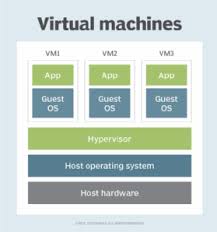
How Virtual Machine Work
A virtual machine (VM) is essentially a software-defined computer that operates independently within a physical machine. It emulates a physical system, complete with its own CPU, RAM, storage, and network interface. This illusion is orchestrated by a hypervisor, a specialized software layer that manages the allocation of physical resources to multiple VMs.
Hypervisors can be categorized into two primary types. Type 1 hypervisors, often referred to as bare-metal hypervisors, run directly on the physical hardware, bypassing the need for an underlying operating system. This architecture offers optimal performance and resource utilization. Examples of Type 1 hypervisors include VMware ESXi and Microsoft Hyper-V.
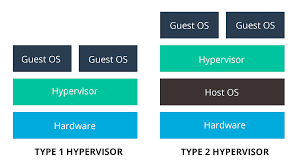
In contrast, Type 2 hypervisors operate as software applications on top of an existing operating system. While generally easier to manage and deploy, they introduce an additional layer of abstraction, potentially impacting performance. Popular Type 2 hypervisors include Oracle VM VirtualBox and VMware Workstation.
The core function of a hypervisor is to partition the physical hardware’s resources and allocate them to individual VMs. This isolation ensures that VMs operate independently, preventing interference between them. Moreover, hypervisors provide mechanisms for managing VM creation, migration, and termination, as well as controlling resource allocation to optimize performance and efficiency.
By abstracting hardware resources, VMs offer several advantages, including improved server utilization, enhanced flexibility, and disaster recovery capabilities. They have become a cornerstone of modern data centers and cloud computing environments
Benefits of Virtual Machine
- Resource Efficiency: VMs enable better utilization of hardware resources by allowing multiple virtual instances to run on a single physical machine. This consolidation reduces hardware costs and increases efficiency.
- Isolation and Security: Each VM operates in a contained environment, ensuring that issues in one VM do not affect others. This isolation enhances security and simplifies testing and development processes.
- Scalability and Flexibility: VMs can be easily scaled up or down based on demand, making them ideal for dynamic workloads. Additionally, they support various operating systems and applications, enhancing compatibility and flexibility.
- Disaster Recovery and Backup: Virtual machines can be easily backed up and migrated across different hardware platforms, improving disaster recovery capabilities and minimizing downtime.
Challenges and Considerations
Despite their advantages, VMs come with certain challenges. Performance overhead is a common concern, as virtualization can introduce latency compared to running directly on physical hardware. Additionally, managing multiple VMs can become complex, requiring robust infrastructure and skilled IT personnel. Licensing costs and compliance issues can also pose challenges, especially in large-scale deployments.
Conclusion
Virtual machines represent a transformative technology in the realm of computing, providing significant benefits in terms of resource efficiency, security, and flexibility. However, they are not without their challenges, requiring careful management and consideration of potential performance and cost implications. As technology continues to evolve, VMs will likely remain a fundamental component of IT infrastructure, driving innovation and efficiency in various industries.



